A Brief History of Android Versions
Android has gone through quite a number of updates since its first release.
Below are the release date of each version with codename
Below are the release date of each version with codename
One of the most widely used mobile OS these days is ANDROID. Android is a software bunch comprising not only operating system but also middleware and key applications. Android Inc was founded in Palo Alto of California, U.S. by Andy Rubin, Rich miner, Nick sears and Chris White in 2003. Later Android Inc. was acquired by Google in 2005.
After original release there have been number of updates in the original version of Android.
After original release there have been number of updates in the original version of Android.
Code Name | Release Date | Android Version |
9 February 2009 | 1.1 | |
Cupcake | 30 April 2009 | 1.5 |
Donut | 15 September 2009 | 1.6 |
Eclair | 26 October 2009 | 2.1 |
Froyo | 20 May 2010 | 2.2 |
Gingerbread | 6 December 2010 | 2.3 |
Honeycomb | 22 February 2011 | 3.0 |
Beta
Released 5 November 2007 SDK released 12 November 2007
Android 1.0
HTC Dream (G1) introduced Android 1.0
Released 23 September 2008. The first Android device, the HTC Dream (G1), had these Android 1.0 features:
- Android Market application download and updates through the Market app
- Web browser to show, zoom and pan full HTML and XHTML web pages – multiple pages show as windows ("cards")Video
- Camera support, but no way to change resolution, white balance, quality, etc.
- Folders allow the grouping of a number of app icons into a single folder icon on the Home screen.
- Email provides access to email servers commonly found on the Internet and supports POP3, IMAP4, and SMTP.
- Gmail synchronization with the Gmail app
- Google Contacts synchronization with the People app
- Google Calendar synchronization with the Calendar app
- Google Maps with Latitude and Street View to view maps and satellite imagery, as well as find local business and get driving directions using GPS
- Google Sync allows management of over-the-air synchronization of Gmail, People, and Calendar
- Google Search of the internet and phone apps, contacts, calendar, etc
- Google Talk instant messaging
- Instant messaging, text messaging, and MMS
- Media Player enables managing, importing, and playing back but lacked video and stereo Bluetooth support
- Notifications appear in the Status bar – drag down to see details, also ringtone, LEDs and vibration options.
- Voice Dialer allows dialing and placing of phone calls without typing a name or number
- Wallpaper allows the user to set the background image or photo behind the Home screen icons and widgets.
- YouTube video player
- Other apps include: Alarm Clock, Calculator, Dialer (Phone), Home screen (launcher), Pictures (Gallery), and Settings.
- Other supported features include: WiFi, and Bluetooth.
Android 1.1
On 9 February 2009, Android 1.1 update for Android was released for T-Mobile G1 only. Included in the update were resolved issues, API changes and:
- Maps: Adds details and reviews when a user does a search on Maps and clicks on a business to view its details.
- Dialer: In-call screen timeout default is now longer when using the speakerphone, Show/Hide Dialpad
- Messaging: Saving attachments
- System: Adds support for marquee in layouts.
1.5 Cupcake
The Android Emulator default home screen (v1.5).
Based on Linux kernel 2.6.27. On 30 April 2009, the official 1.5 (Cupcake) update for Android was released. There were several new features and UI updates included in the 1.5 update:
- Virtual keyboard: Support for 3rd party keyboards with text prediction & user dictionary for custom words
- Widgets: Miniature application views that can be embedded in other applications (such as the Home screen) and receive periodic updates
- Camera: Video recording
- Gallery: Video playback (MPEG-4 & 3GP formats)
- Bluetooth: Stereo support added (A2DP and AVRCP profiles), Auto-pairing
- Browser: Copy and paste features added
- Contacts: Shows user picture for Favorites
- Dialer: Specific date/time stamp for events in call log and one-touch access to a contact card from call log event
- System: Animated screen transitions
- Upload videos to YouTube
- Upload photos on Picasa
1.6 Donut
Based on Linux kernel 2.6.29 On 15 September 2009, the 1.6 (Donut) SDK was released. Included in the update were:
- Search: Voice Search & text entry search enhanced to include bookmarks & history, contacts, the web, and more
- Search: Developers can now include their content in search results
- Text to speech: Features a multi-lingual speech synthesis engine to allow any Android application to "speak" a string of text
- Android Market: Allows easier searching, app screenshots, etc.
- Camera, camcorder, and Gallery: Updated integrated with faster camera access
- Gallery: Now enables users to select multiple photos for deletion
- System: Updated technology support for CDMA/EVDO, 802.1x, VPNs, and a text-to-speech engine
- Display: Support for WVGA screen resolutions
- Speed improvements in searching and camera applications
- Expanded Gesture framework and new GestureBuilder development tool
- Google free turn-by-turn navigation
2.0/2.1 Eclair
2.0
Motorola Droid introduced Android 2.0
Based on Linux kernel 2.6.29 On 26 October 2009, the 2.0 (Eclair) SDK was released. Changes included:
- Sync: Expanded Account sync. Multiple accounts can be added to a device for email and contact synchronization
- Email: Exchange support, Combined inbox to browse email from multiple accounts in one page.
- Bluetooth: 2.1 support
- Contacts: Tap a contact photo and select to call, SMS, or email the person.
- Messaging: Search all saved SMS and MMS messages. Auto delete oldest messages in a conversation when a defined limit is reached.
- Camera: Flash support, Digital zoom, Scene mode, White balance, Color effect, Macro focus
- Virtual keyboard: Improved typing speed, smarter dictionary learns from word usage and includes contact names as suggestions.
- Browser: Refreshed UI, Bookmark thumbnails, Double-tap zoom, Support for HTML5
- Calendar: Agenda view enhanced, Attending status for each invitee, Invite new guests to events.
- System: Optimized hardware speed, Revamped UI
- Display: Support for more screen sizes and resolutions, Better contrast ratio
- Maps: Improved Google Maps 3.1.2
- MotionEvent class enhanced to track multi-touch events
- Live Wallpapers: Home screen background images can be animated to show movement
2.0.1
The 2.0.1 SDK was released on 3 December 2009.
- Android 2.0.1 is a minor platform release deployable to Android-powered handsets starting in December 2009. This release includes minor API changes, bug fixes and framework behavioral changes.
2.1
The 2.1 SDK was released on 12 January 2010.
- Android 2.1 is a minor platform release deployable to Android-powered handsets starting in January 2010. This release includes new API changes and bug fixes.
2.2 Froyo
2.2.2 latest release. Based on Linux kernel 2.6.32. On 20 May 2010, the 2.2 (Froyo) SDK was released. Changes included:
- System: Speed, memory, and performance optimizations
- Additional application speed improvements courtesy of JIT implementation
- Integration of Chrome's V8 JavaScript engine into the Browser application
- Improved Microsoft Exchange support (security policies, auto-discovery, GAL look-up, calendar synchronization, remote wipe)
- Improved application launcher with shortcuts to Phone and Browser applications
- USB tethering and Wi-Fi hotspot functionality
- Added an option to disable data access over mobile network
- Updated Market application with batch and automatic update features
- Quick switching between multiple keyboard languages and their dictionaries
- Voice dialing and contact sharing over Bluetooth
- Support for numeric and alphanumeric passwords
- Support for file upload fields in the Browser application
- Support for installing applications to the expandable memory
- Adobe Flash support
- Display: Support for extra high PPI screens (320 ppi), such as 4" 720p
2.3.x Gingerbread
Google Nexus S introduced Android 2.3 "Gingerbread"
2.3
Based on Linux kernel 2.6.35. On 6 December 2010, the 2.3 (Gingerbread) SDK was released. Changes included:
- System: Updated user interface design for simplicity and speed
- Display: Support for extra-large screen sizes and resolutions (WXGA and higher)
- Internet calling: Native support for SIP VoIP telephony
- Virtual Keyboard: Faster, more intuitive text input, improved accuracy, better suggested text. Voice input mode
- Copy/Paste: Enhanced. Select a word by press-hold, copy, and paste
- Near Field Communication lets the user read an NFC tag embedded in a poster, sticker, or advertisement
- New audio effects such as reverb, equalization, headphone virtualization, and bass boost
- New Download Manager giving users easy access to any file downloaded from the browser, email, or another application
- Camera: Access multiple cameras on the device, including a front-facing camera, if available
- Media: Support for WebM/VP8 video playback, and AAC audio encoding
- System: Improved power management with a more active role in managing apps that are keeping the device awake for too long
- System: Enhanced support for native code development
- System: Switched from YAFFS to ext4 on newer devices
- Audio, graphical, and input enhancements for game developers
- Concurrent garbage collection for increased performance
- Native support for more sensors (such as gyroscopes and barometers)
2.3.3
- Several improvements and APIs to the Android 2.3 platform.
2.3.4
- Support for voice or video chat using Google Talk.
2.3.5
25 Jul 2011
- Brought improved network performance for the Nexus S 4G, among other fixes and improvements.
- Fixed Bluetooth bug on Samsung Galaxy S
- Improved Gmail application
2.3.6
- Voice search bug fixed.
2.3.7
- Google Wallet support for Nexus S 4G
3.x Honeycomb
3.0
Motorola Xoom introduced Android 3.0.1 "Honeycomb"
3.0.1. Based on Linux kernel 2.6.36. On 22 February 2011, the 3.0 (Honeycomb) SDK was released, for tablet computers only. The first device featuring this version, the Motorola Xoom tablet, was released on February 24, 2011.
Changes include:
- Optimized tablet support with a new virtual and “holographic” user interface
- System Bar: Quick access to notifications, status, and soft navigation buttons available at the bottom of the screen
- Action Bar: Access to contextual options, navigation, widgets, or other types of content at the top of the screen
- Multitasking: Tap Recent Apps in the System Bar, to see snapshots of the tasks underway and quickly jump from one app to another
- Redesigned keyboard: To make entering text fast and accurate on larger screen sizes with greater accuracy and efficiency
- Copy/Paste: Simplified, more intuitive
- Browser: Multiple tabs replace browser windows, form auto-fill, and a new “incognito” mode allows anonymous browsing
- Camera: Quick access to exposure, focus, flash, zoom, front-facing camera, time-lapse, and more
- Gallery: View albums and other collections in full-screen mode, with easy access to thumbnails for other photos
- Contacts: New two-pane UI and Fast Scroll to let users easily organize and locate contacts
- Email: New two-pane UI to make viewing and organizing messages more efficient. The app lets users select one or more messages
- Support for video chat using Google Talk
- Hardware acceleration
- Support for multi-core processors
3.1
The 3.1 SDK was released on 10 May 2011. Changes included:
- UI refinements
- Connectivity for USB accessories
- Expanded Recent Apps list
- Resizable Home screen widgets
- Support for external keyboards and pointing devices
- Support for joysticks and gamepads
- Media: Support for FLAC audio playback.
- High-performance Wi-Fi lock maintains high-performance Wi-Fi connections when device screen is off
- Support for HTTP proxy for each connected Wi-Fi access point
3.2
The 3.2 SDK was released on 15 July 2011. Changes included:
- Improved hardware support, including optimisations for a wider range of tablets
- Easier access for apps to files on the SD card, e.g. for synchronisation
- Compatibility display mode for apps that have not yet been optimized for tablet screen resolutions
- New display support functions that give developers more control over the look and feel on different Android devices.
Huawei MediaPad is the first tablet to use this version
4.x Ice Cream Sandwich
Galaxy Nexus introduced Android 4.0 "Ice Cream Sandwich"
Ice Cream Sandwich was previewed at the May 2011 Google I/O event, and officially launched at the Galaxy Nexus and Ice Cream Sandwich release event on 19 October 2011. The SDK for Android 4.0 was publicly released on 19 October 2011. Gabe Cohen from Google said that it is "theoretically compatible" with any Android 2.3.x device currently in production. The source code for this version is scheduled to be released after the Galaxy Nexus ships.
Features include:
- Virtual buttons in the UI, in place of capacitive or physical buttons
- Separation of widgets in a new tab, listed in a similar list to apps
- Easier-to-create folders, with a drag-and-drop style
- A customizable launcher
- Improved visual voicemail with the ability to speed up or slow down voicemail messages
- Pinch-to-zoom functionality in the calendar
- Offline search, a two-line preview, and new action bar at the bottom of the Gmail app
- Ability to swipe left or right to switch between Gmail conversations
- Integrated screenshot capture (accomplished by holding Power and Volume-Down buttons)
- Improved error correction on the keyboard
- Ability to access apps directly from lock screen (similar to HTC Sense 3.x)
- Improved copy and paste functionality
- Better voice integration and continuous, real-time speech to text dictation
- Face Unlock, a feature that allows users to unlock handsets using facial recognition software
- New tabbed web browser, allowing up to 16 tabs
- Automatic syncing of browser with users' Chrome bookmarks
- Modern Roboto font
- Data Usage section in settings that lets users set warnings when they approach a certain usage limit, and disable data when the limit is exceeded
- Ability to shut down apps that are using data in the background
- Improved camera app with zero shutter lag, time lapse settings, panorama mode, and the ability to zoom while recording
- Built-in photo editor
- New gallery layout, organized by location and person
- Refreshed 'People' app with social network integration, status updates and hi-res images
- Android Beam, a NFC feature that lets user exchange websites, contact info, directions, YouTube, etc.
- Hardware acceleration of the UI
- Resizeable widgets
- Wi-Fi Direct
- 1080p video recording for vanilla android (was already possible for most flavors of android)
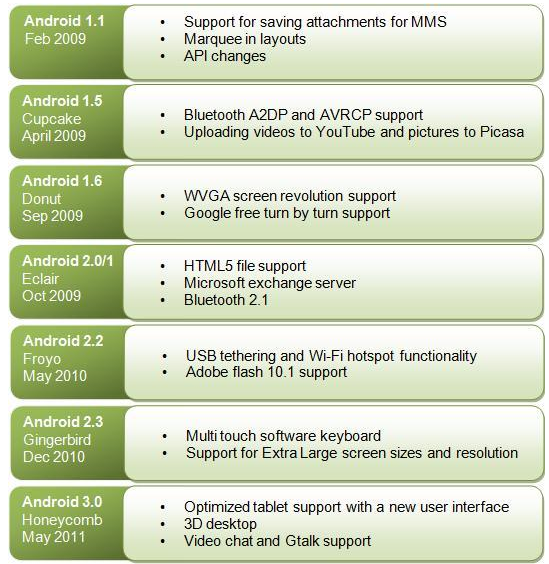


Comments
Post a Comment