Dalvik Virtual machine VS Java Virtual Machine:
Dalvik Virtual machine : (DVM) is Register Architecture, designed to run on low memory, uses its own byte code and runs .Dex file (Dalvik Executable File) Java Virtual Machine : (JVM) is Stack Architecture, uses java byte code and runs .class file having JIT. Java source code is compiled by the Java compiler into .class files. Then the dx (dexer) tool, part of the Android SDK processes the .class files into a proprietary file format called DEX that contains Dalvik bytecode. Difference between .class and .dex file format ● In DEX all the classes of the application are packed into one file. ● All th e classes in the same DEX file share field, method, etc if they are same. ● Classes from the same DEX file are l...


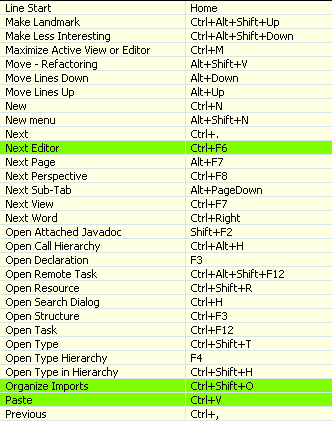





Comments
Post a Comment